- What is the iPhone 5’s pixel density?
- What are other phones’ pixel density?
- What is pixel density and why does it matter?
- How is pixel density measured?
- pixels: the display on a device such as a smartphone, tablet, computer monitor, or LCD TV has hundreds of thousands of little points of colors called pixels. The more pixels a display has, the sharper the resolution of the image being displayed.
- pixel density: engineers measure a display’s resolution using the unit “pixels per inch” or ppi (in metric it is pixels per centimeter). Initially I had the misconception that this was the number of pixels in one square inch of display. That is incorrect. Instead, the unit ppi stands for the number of pixels per linear inch (usually along the diagonal). You can find it by dividing the number of pixels along the diagonal by the diagonal’s length in inches.
Apple’s Retina Display claims that its pixels are so small and close together that “your eye can’t distinguish individual pixels.” The picture below helps demonstrate why increased pixel density is a good thing. You can see that the text is much sharper on the phone with the Retina Display (note that this is actually a comparison of the iPhone 3 to the iPhone 4 which also had a Retina Display).

To determine the iPhone 5’s pixel density, we need two pieces of information about the display:
- The diagonal’s length measured in pixels
- The diagonal’s length measured in inches
With those two pieces of information we can divide the pixel measurement by the inch measurement and get the pixel density. So, the goal at this point is for students to realize that they need to find this information.
The image below from Apple‘s website has that information and shows that the phone has a “4-inch display” and an “1136-by-640 resolution”. I have included two versions of this image depending on the amount of challenge you would like to provide your students in terms of being able to “cite the textual evidence that most strongly supports an analysis of what the text says explicitly” (CCSS ELA Literacy RI.8.1):
- One with full text as it is displayed on Apple’s website.
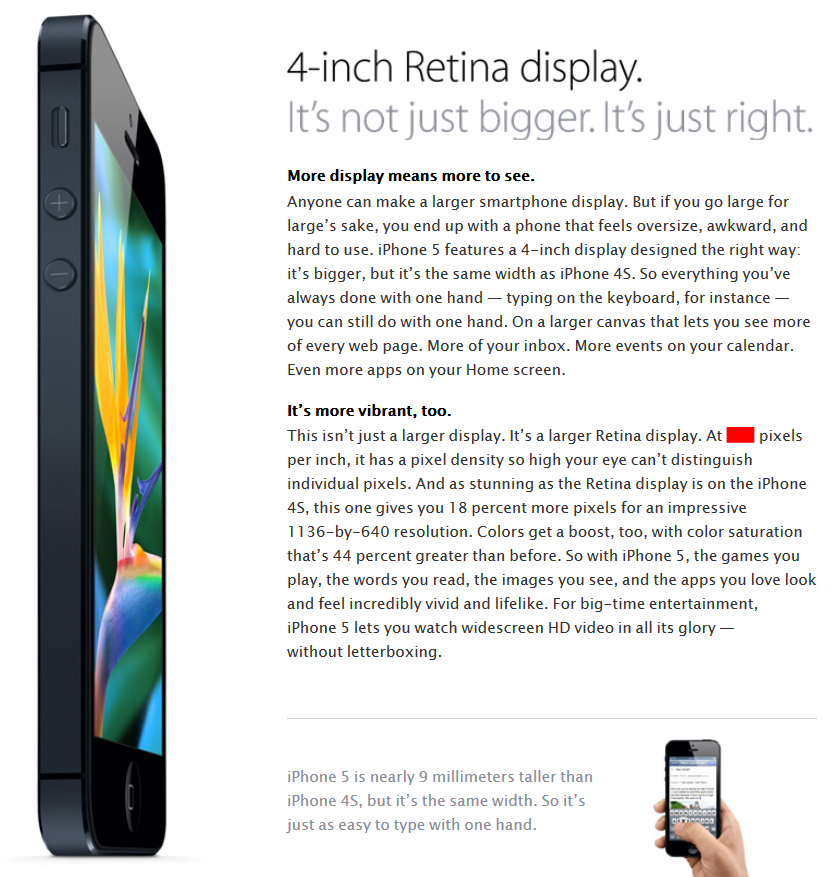
- One with much of the text removed to make it more manageable (thanks to Andrew Stadel for that suggestion).
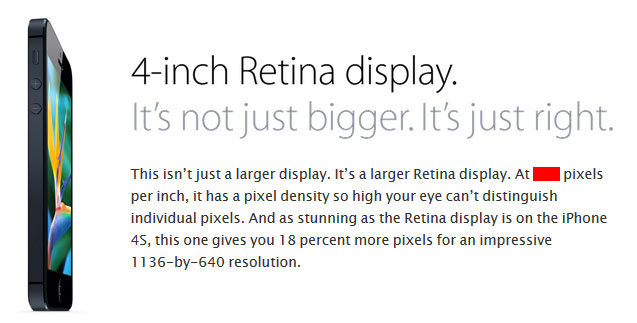
At this point, we have “the diagonal’s length measured in inches” as well as the number of pixels along both sides of the display (1136 and 640) but we still need to find “the diagonal’s length measured in pixels.” This is where students will need to use the Pythagorean Theorem. The phone display’s sides create a triangle that is 1136 pixels long on one leg, 640 pixels long on the other leg, and an unknown diagonal.

Using the Pythagorean Theorem, you get c^2 = 1136^2 + 640^2 where c ≈ 1304 pixels long. We now have all the information we need to find the iPhone 5’s pixel density:
326 ppi ≈ ~1304 pixels / 4 inches
Wikipedia provides confirmation of our approach to this problem:
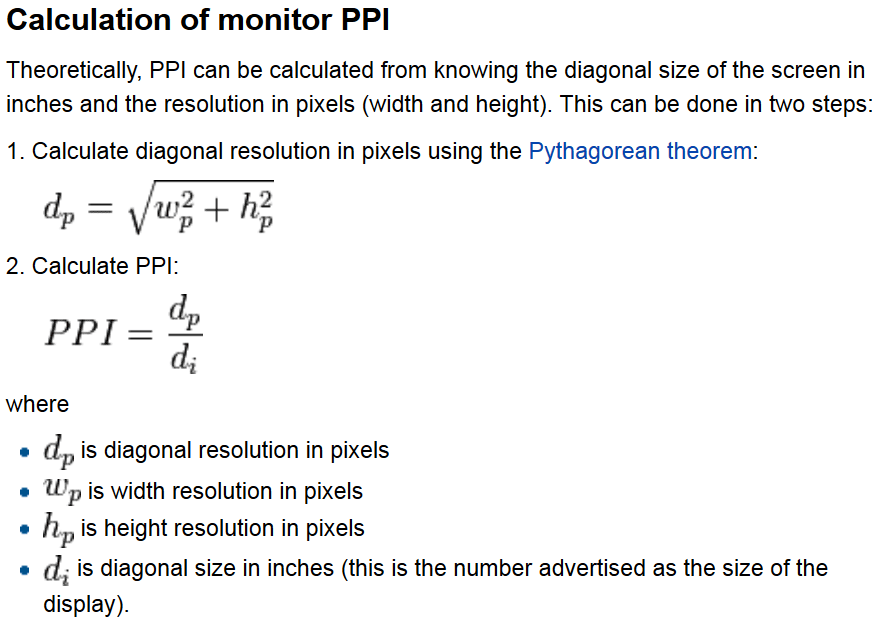
As an extension, students can determine the pixel density of several other phones and compare them to the iPhone 5.

- The iPhone 5’s pixel density from Apple’s website with full text:
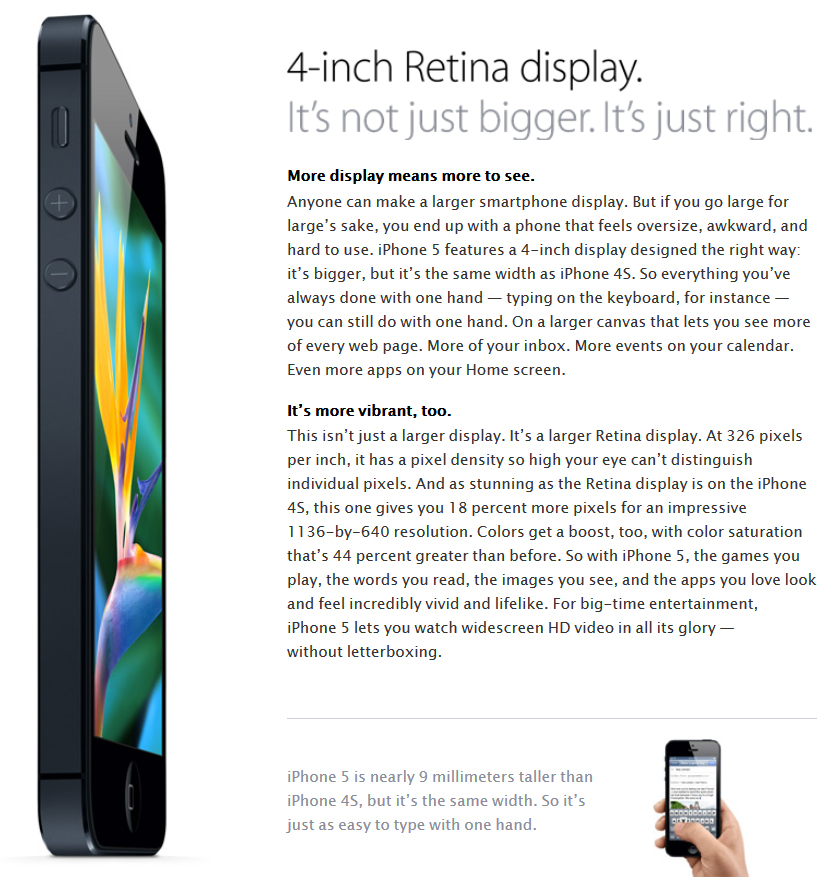
- The iPhone 5’s pixel density from Apple’s website with much of the text removed:
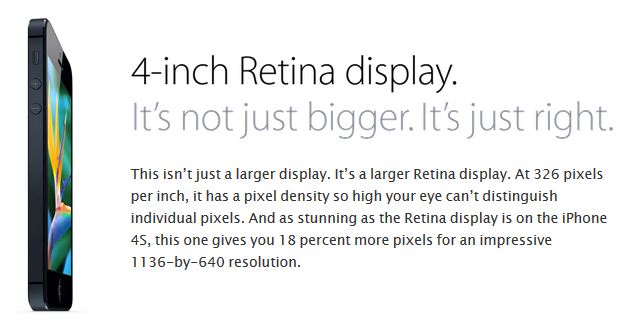
- The other phones’ pixel density:

- CCSS 8.G.7 Apply the Pythagorean Theorem to determine unknown side lengths in right triangles in real-world and mathematical problems in two and three dimensions.
- CCSS G-SRT.8 Use trigonometric ratios and the Pythagorean Theorem to solve right triangles in applied problems.
- CCSS G-GPE.7 Use coordinates to compute perimeters of polygons and areas of triangles and rectangles, e.g., using the distance formula.



The topics covered here are always so interesting and unique Thank you for keeping me informed and entertained!