If you’re reading this blog post, there’s a pretty good chance that you’re also a big fan of the kinds of problems on Open Middle, a site I co-founded with Nanette Johnson and run with help from Bryan Anderson, Zack Miller, and Dan Luevanos.
In case you aren’t familiar with Open Middle, it’s a website where we have over 500 problems from Kindergarten through Calculus that challenge students to think deeply about mathematics. If you want a very quick taste of what that looks like, check out my elementary, secondary, and elementary/secondary Depth of Knowledge matrices.
What’s amazing is that hundreds of these Open Middle problems were submitted by educators from all around the world. It’s a crowd-sourced set of problems you can immediately use in your classroom for free. We are extremely grateful to the many contributors, and hope to make another part of the problem creation process easier for them and future contributors: making the problem image.
While I previously blogged about three steps you can use to make your own problems, it never occurred to me that that it would be useful to share how we make the images.
We make almost all the problem images using PowerPoint and then taking screen shots of what we created. Every time we make a new problem, we save what we made in PowerPoint in case it can save time when making a future problem’s image. Accordingly, over the years we’ve amassed many templates and want to share them with you. Below is a sample of what’s inside.
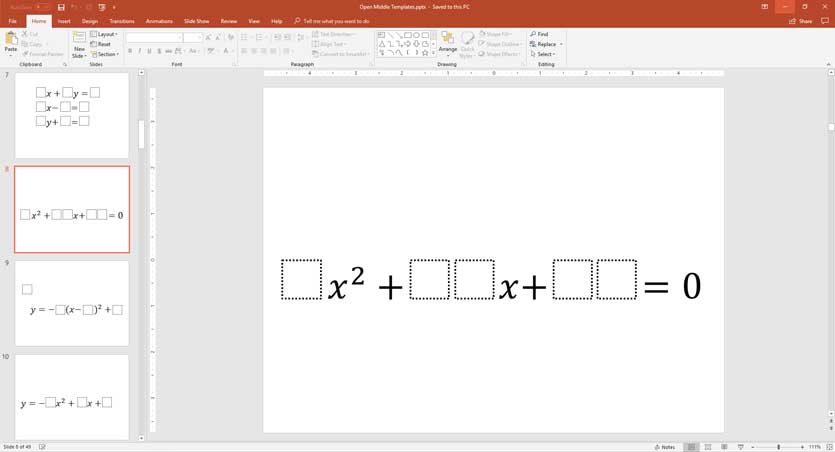
So, you can download the Open Middle PowerPoint template file by clicking on the button below. Once you’ve got a problem you want to submit, please do so using the form on the Open Middle website.
Thanks again to all of the Open Middle problem creators and fans.

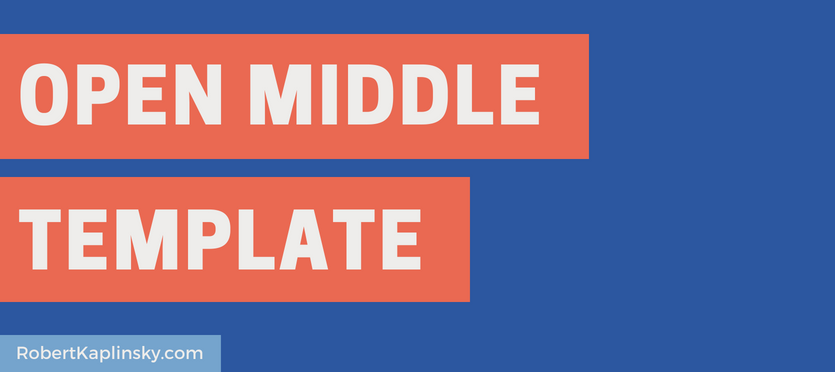
Thanks for sharing the Open Middle template! Our students and families have really been enjoying trying out Open Middle problems together through distance learning.
Can you please tell me how to create other numbers than the ones you have on the template already. I want to do a problem that asks for students to use the numbers 1-20. I tried to just change the numbers on the -9 through 9 template, but I can’t figure out a way to do it.
I’m not sure where you’re seeing numbers, Julie. While using double digit numbers is not common, you can set the rules when you make a problem. What am I missing?
We need a canva template!
I don’t really use Canva anymore. Is that something you know how to make? Are teachers really using it?
We are using it in Australia.
Gotcha. Well if you make a template in Canva, please send me a link.
Thank you for sharing this! Very generous of you!
My pleasure. Hope it makes it easier for you to make Open Middle problems. Be sure to share your favorites at openmiddle.com/submit when you’re done.