- How much money are the coins worth?
These questions may be useful in helping students down the problem solving path:
- What is a guess that is too low?
- What is a guess that is too high?
- What is your best guess?
- What tool(s) would help us verify our answer?
This lesson uses the coinstar change counting machine as a context for decimal operations. The coins in the video of the boy using the machine are not the coins we are actually counting and is only provided for students who are unfamiliar with the machine.
After showing students the video and/or talking about the machine, provide students with the problem solving framework and establish that the question we are trying to figure out is, “How much money are the coins worth?” We want students to realize that they need to know how much of each coin there are before providing them with that information. You can accomplish this by having them take a guess for the total, which should bring out the necessity of this information. The picture below has the total number of each coin.
- A picture of a coinstar machine (if you need it to build context)
- CCSS 2.MD.8 – Solve word problems involving dollar bills, quarters, dimes, nickels, and pennies, using $ and ¢ symbols appropriately. Example: If you have 2 dimes and 3 pennies, how many cents do you have?
- CCSS 5.NBT.7 – Add, subtract, multiply, and divide decimals to hundredths, using concrete models or drawings and strategies based on place value, properties of operations, and/or the relationship between addition and subtraction; relate the strategy to a written method and explain the reasoning used.
- CCSS 6.NS.3 – Fluently add, subtract, multiply, and divide multi-digit decimals using the standard algorithm for each operation.

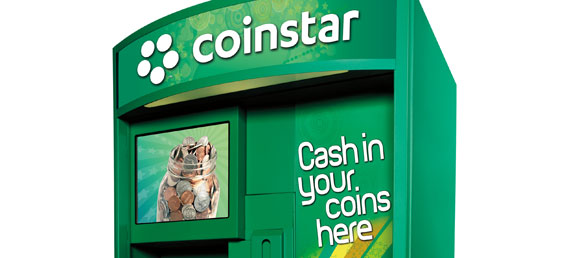

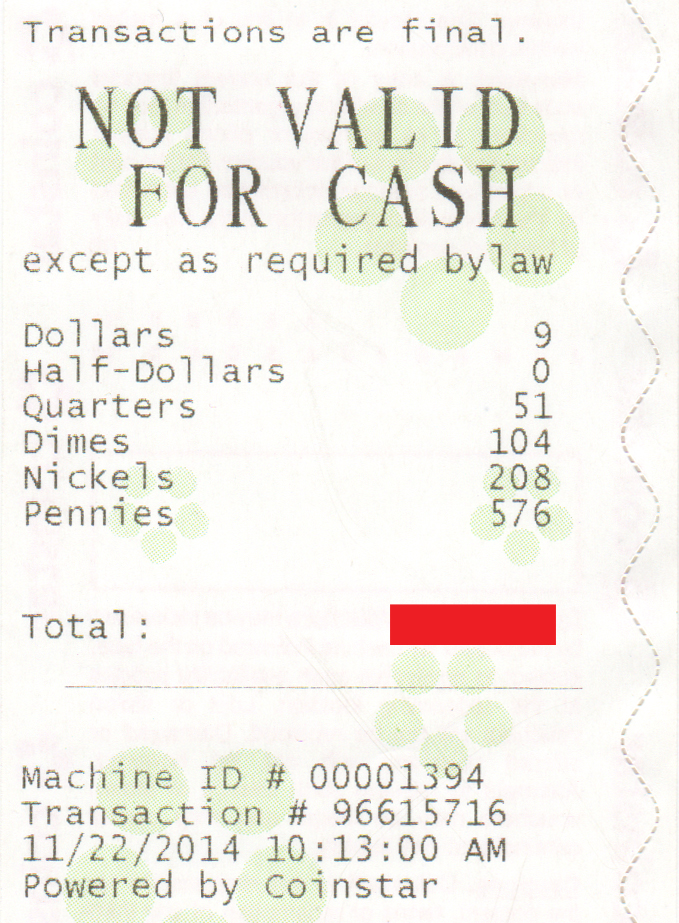
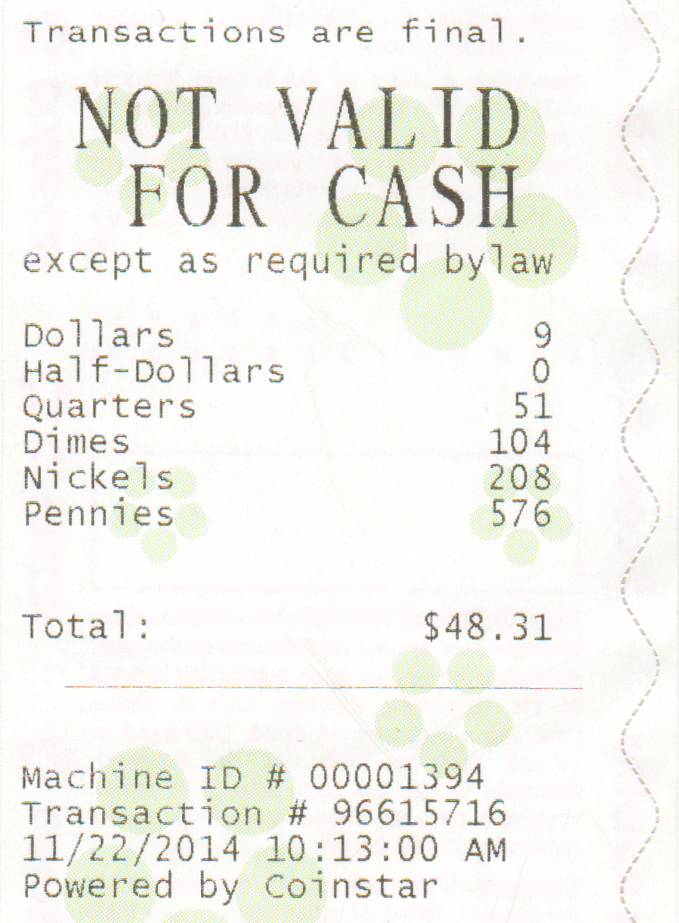

I could not watch the video, either on your page or on the YouTube page. I got this error message:
“This video is restricted. Try signing in with a Google Apps account.”
Can this be fixed? Thanks.
Hi Seth. The videos appear to be working on my end so my best guess is that YouTube is blocked by wherever you are (maybe your school?). So, I have two options for you:
1) Click the “Download Lesson Files” button to download the video.
2) Try viewing it from a computer on another network (like one from home).
Hello Robert.
Thanks for the suggestions.
I tried it at home. Interestingly, Chrome gave me the same error message. Safari (which also gave me the error message at school) worked at home.
I also didn’t realize that when I downloaded the lesson, you would send a link rather than a direct download. I guess I should read next time.
Thanks for your help and double that thanks for your work in general.
No problem. The reason for the link versus the direct download is that I can’t email very large files. Glad you got it working.
I had to download the video at home on a home computer using a video downloading software. I was then able to download it to my home lap top and email it to my work computer. I am now able to view it. I know, extra work but it is worth it.
You can always download the video by clicking the Download Lesson Files button too.
Is there a version of this activity with British coins?
Only if ya make it. 😉