An Ignite talk is a 5-minute presentation that contains exactly 20 slides which automatically advance every 15 seconds. Here are links to watch my first and second Ignite talks, if you’re interested in seeing what I’m talking about. Ignite talks are equal parts exhilarating and terrifying. You have no time to look at any notes and have a very limited window to talk in.
For example, if you finish what you want to say for a slide early, the 4 seconds you have to wait for the next slide to begin will feel like an eternity. If you finish a few seconds late, you are already on the next slide and have even less time to get caught up. It’s crazy.
Having done a couple of these now, I thought I’d share how I prepare for one and compare notes with other Igniters. So, here’s my attempt to document my thought process for preparing for an Ignite talk. I hope it’s useful.
The first step is to decide how you want to approach your talk. Here are three possibilities:
- Completely improvise each slide – When a slide comes up, figure out what you want to say right then and there. This is by far the least amount of work but is the most unpredictable. This works for some people, but definitely not for me.
- Memorize some short talking points – You know the main points you want to hit on each slide, and you will figure out what to say while talking. It is more work than improvising it, and offers flexibility, but can still be unpredictable.
- Completely script out what you want to say for each slide – This is very similar to what an actor or actress does when he or she memorizes lines. You know what to say and then can focus on delivery. It is by far the most work, but the most predictable. This is what I do.
Regardless of which approach you take, the next step is critical (and I learned it from Weekend Language). Open up a word processing program like Microsoft Word or Google Docs and make a two column table with 21 rows. In the first row, put “Visual” in the left column and “Message” in the right column. The remaining 20 rows of the table each represent one of the 20 slides of your presentation. You can also add a third column all the way to the left to number the slides if that helps you. Below is an example of what I mean.
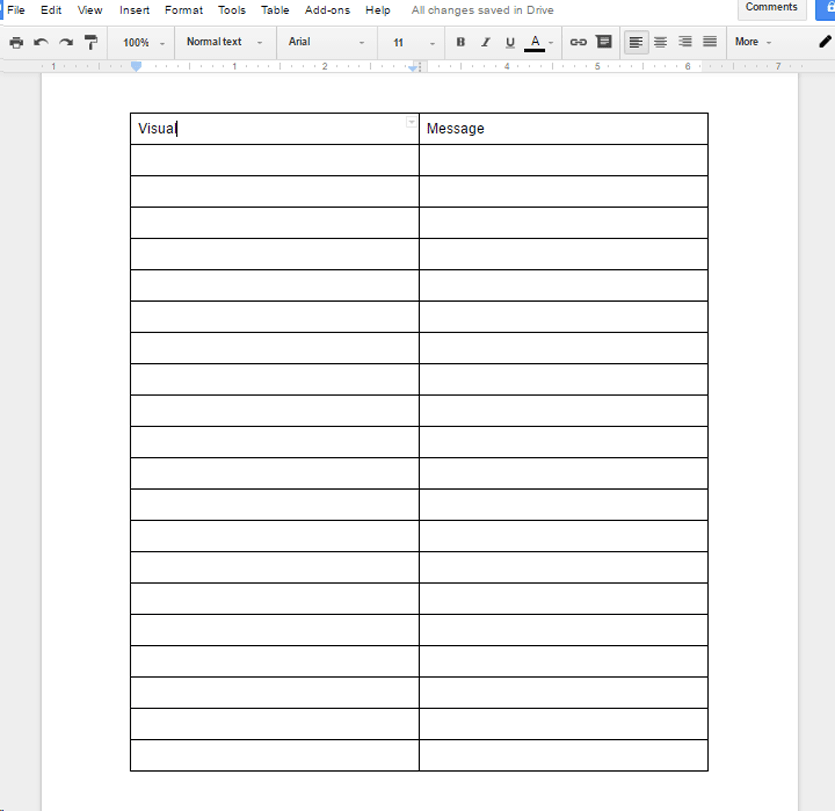
In each table row, you want to start filling in the information. Keep it simple at first. For example, the visual might be “Picture of student work” or “Bullet points of three words”. Then for the message you will add detail according to the approach you plan on taking, as described above.
This step is critical, because many people try to jump directly into PowerPoint to create their slides as they go. The reality is that in this stage your slides will change so much. You might realize that you have way more to say than you can fit into 15 seconds. When you break up your message, you might have to change the visual too. You don’t want to waste your time making slides you no longer need.
Once you’ve completed Step Two, you are now ready to test out whether what you wrote is realistic. Remember that at this point, you still have not touched PowerPoint or actually created anything outside of the document with the table.
You’ve got two main ways to see if you can actually do what you hope. One way is to have a stopwatch set to 15 seconds and have it go off every 15 seconds. That is pretty annoying. I prefer to take the message I wrote for each of my 20 slides and put it on 20 slides in PowerPoint. Do not spend a single second on formatting this text. I promise it will change so don’t waste your time.
Once you’ve gotten all your text on your slides, now set PowerPoint (or Keynote) to auto advance every 15 seconds. Here’s a tutorial on how to do it if you don’t know how.
Now, start the slideshow and try to keep up. It will be incredibly humbling as you realize that what you’ve written for each slide is a long way from where it needs to be. Some slides will have way too much text, others not enough, and if you’re lucky some will be just right.
This is an important stage because you want to spend a ton of time here fine tuning your message until you can realistically communicate it in 15 second chunks. If you can’t fit it in 15 seconds, you’ll either have to cut parts out or break it into multiple slides.
It is at this point where you realize how important it is to not have worked on your actual slide deck as things will change so much here and your visuals will change along with it. No time will have been wasted on the formatting. Once you are fairly happy with what you want to say and can fit it into the 15 second slides, you are ready for the next step.
Now is the time to start working on your actual presentation. When you’re making your visuals, I strongly recommend on having no more than 10 words on a slide. That might even be too much. Expecting people to read a lot of text while listening to you talk and only giving them 15 seconds is not going to work.
The best options are pictures that convey the message and have no text or bullet points with few words. Both of those allow the people watching you to focus on your message and listen to you speak. I have seen Ignite talks where the presenter had paragraphs of text to read. No one was able to read them and when we tried, we couldn’t listen to what the presenter said.
It is important to find the right visual, so don’t feel bad if you have to keep searching for just the right image to convey your message.
Once you’ve got your presentation done, now it’s time to practice it. How you do this depends on what approach you decided upon in Step One. Regardless of your approach, I recommend practicing. Set your presentation to automatically advance every 15 seconds, then get in front of your computer, stand up, and see how it goes.
If you are going to improvise it, give it a shot. If you can consistently deliver your message in this format and you’re happy with the results, then you’re done. This is the least amount of work.
If you are using talking points, you’re going to have to memorize those talking points. Perhaps you’ll have some of them on the screen, but it looks much more professional when you have them memorized and don’t have to keep looking at them.
If you are scripting out what you are going to say, this is by far the most work, but also the most likely to give you consistent results. You’ll find the need to continually tweak your wording so you don’t finish too early or late. The good news is that you can practice this over and over again. This is what I do, but again, it is a lot of work. I generally rehearse my presentations a minimum of 70 times. It sounds like a lot, but remember at 5 minutes a pop, it’s only 5 or 6 hours. Generally, I’ll start by trying to memorize just the first slide. Then the first and second. Eventually I get to all twenty of them. Be careful to make sure what you’re saying sounds authentic rather than scripted.
- Five minutes is not a lot of time, so keep your message succinct. It’s better to talk deeply about a few things than to superficially cover many.
- Remember that the Ignite talk format is perfect for saying what you’ve always wanted to share but never had the right time. Got a bone to pick with what people are doing? Have a personal story that shaped who you are? Have a call to action? This is the place to do it. Be bold.
- Whatever you plan, it won’t happen exactly as you expect. Roll with it. Your audience will appreciate the pressure you’re feeling and will laugh along with you when the slide changes and you’re not done talking.
- Update 11/8/21 Something to consider is when you do an Ignite, generally the presentation will go on someone else’s computer. They may not have the fonts you have or the fonts might display differently than you expected. It’s no fun to work so hard on something and then have it not look its best. Here’s what you can do to prevent this. First, you can save all the slides in your presentation as images (so you have 20 images). Then you can make a new presentation and import each of those images as a single slide. The good thing is that it will look exactly like those images. The bad thing is that you cannot do any animations or similar.
I hope these tips save you time and help you better prepare for success. If you’ve done an Ignite talk, what would you add or change about my suggestions? If you wind up using my suggestions, what did you find most useful? Let me know in the comments.

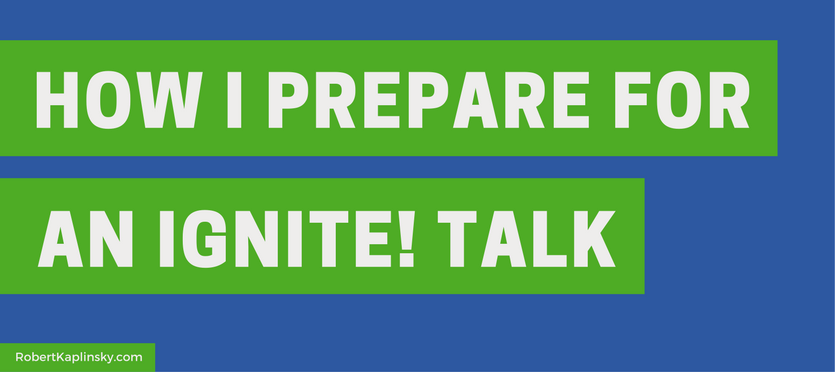
Robert, great tips for potential Igniters! I would add a preface which is about tone and choosing what you want to talk about. Folks often ask me “is there a theme?” or “what should I talk about?” and I respond by saying:
What seems to work best for an Ignite talk is to pick something that you’re passionate about (in math education — mathematics or pedagogy) and then figure out 20 slides that are more or less “illustrated tweets” — for me that’s the best way to explain it. 15 seconds goes by quite fast and when you have no control over the automatically advancing slide, it’s best to have something short to say.
The other thing is that an Ignite talk “ignites” people — so you’re not telling the “whole” story — just enough to get the juices flowing. My goal for my talk (Asilomar, December, 2012) was to say enough to get folks thinking so that later they’d come up to me and ask, “tell me more about …” or “what did you mean when you said …”
You might look through ones that the Math Forum has on video:
http://mathforum.org/ignite/
~Suzanne
This is a great addition. You’re totally right that it is essential to pick a topic first. I usually tell people to “Say something that you’ve always wanted to say but never had the opportunity.” It’s a chance to stand up on your soapbox and state your mind. Thanks Suzanne.
Thanks for the guide, Robert! Thanks also to Suzanne for your perspective! I’d like to add a few ideas.
When I did mine it was based on images, one core message, and two connected ideas. Since the images were the focus, I dropped them into 12 slides (more than half, but not all slides). Then I filled in the message slides. Then I adlibbed the talk four times, recording all of them. I wrote my script from those transcripts. If I mentioned something each time I did the adlib, it went in the script and so on. That’s how I built the script. Then I tried the whole thing to test for timing and emphasis. Each one I recorded using powerpoint’s timings feature and tweaked endlessly, until Suzanne insisted on-site that I Airdrop it over to her.
I think your advice to say something you wouldn’t normally say and leave questions still sitting on the table is a great. Suzanne, similarly, told us here the same thing. Her last minute suggestions to mine really anchored the message and gave me my closing observation.
Thank you for reinspiring me to write another. I don’t think I will practice it 70 times, but I spent more time on my first one than any other single presentation I have ever done.
These are great suggestions Kim. I especially like how you ad libbed it, recorded it, and then anything you said multiple times must have been important enough to make the cut. I appreciate you enriching the conversation.
Hi, Robert! I’m sorry I missed you at NCSM/NCTM this year. This was a great introduction to an Ignite! talk. Thank you for sharing how to plan. I built a table to help me plan out my talk. I agree with Kim about having one central message. Practice is super important because I didn’t get a chance to time out what I wanted to share.
Thanks for sharing!
Yeah, for someone like me who likes to be more in control than free flowing, practice is essential to reduce my nerves.
I’m giving my first IGNITE talk this summer. You nailed it with both terrifying & exhilarating. Thanks for the great advice. I feel like I have a plan to plan now.
Great Jennifer. Please let us know how it goes.
Robert, this is great for me. my first ever ignite talk will in may 2019, i dint have any idea about this but for now i have something to start with. it sounds easy on paper but hectic to practice i am sure i will make it then. Thank you for your advice
Good luck Michael. They can be nerve-wracking, but you’ll be proud of yourself afterwards.
Hi Robert,
After seeing these Ignite talks numerous years at Asilomar, I decided to try and take it one step further. I did a demo for my students to try to show them the aspects of an Ignite talk, but then asked each of them create their own. I left it pretty open as to what topic they wanted, it just had to involve math in some way. I let them work in partners and they would alternate talking about each of the slides. I wish I had the template and steps you provided as it would have helped them greatly. The results were amazing, one of the best activities I have ever taught in my class. I put the final talks on video and showed them to parents at Open House. Much more interesting for parents than looking through some papers. Public speaking is often a lost art on students, and I was amazed at how some kids really shined when they had to give their talk. It was also incredible how supportive and receptive the students in the audience were, probably because they were going to be under the same stress. An incredible activity, especially at the end of a school year.
Fantastic. I’ve never thought about doing it with students but I hope that this will help you if you run this process again.
Ok so the pressure of this actually excites me! I would love to do one. How do you actually make it so that you get to do it? Like remember how you did your how to get accepted at NCTM post? Any tips like that? Thank you Robert for always being willing to share so much of what you have learned. It’s awesome. Really.
That’s a great question. I’m not totally sure how NCTM currently does it but what I’ve often seen is that a single person is in charge of running it and then that person reaches how to people to ask them. Definitely not the most democratic process. I have no idea who is currently in charge of it but maybe ask Carl Oliver as he is the program chair for NCTM DC.
Great tips! Ignite presentations are really good experiences to hone presentation skills.
Like you, I script out my Ignite presentations since I pick topics that are not just “off the top of my head”. I’ve seen people do all three approaches. Honestly, the work shows. Yes, it is a lot of work. But knowing what I am going to say and how I’m going to say it gives a lot of polish and keeps the flow going. I can concentrate on keeping energy up, good delivery, and great audience connection instead of ad-libbing as I go.
For anybody doing an Ignite presentation, be prepared for a lot of work if you want a great presentation that will wow people. Just for comparison sake, I’m getting ready for two presentations at a conference I’m about to attend. One of them is a 30 minute technical presentation, and the other is a 5 minute Ignite talk. I’m putting as much work (maybe more) into my Ignite talk as I am into the 30 minute presentation.
Thanks, Michael!